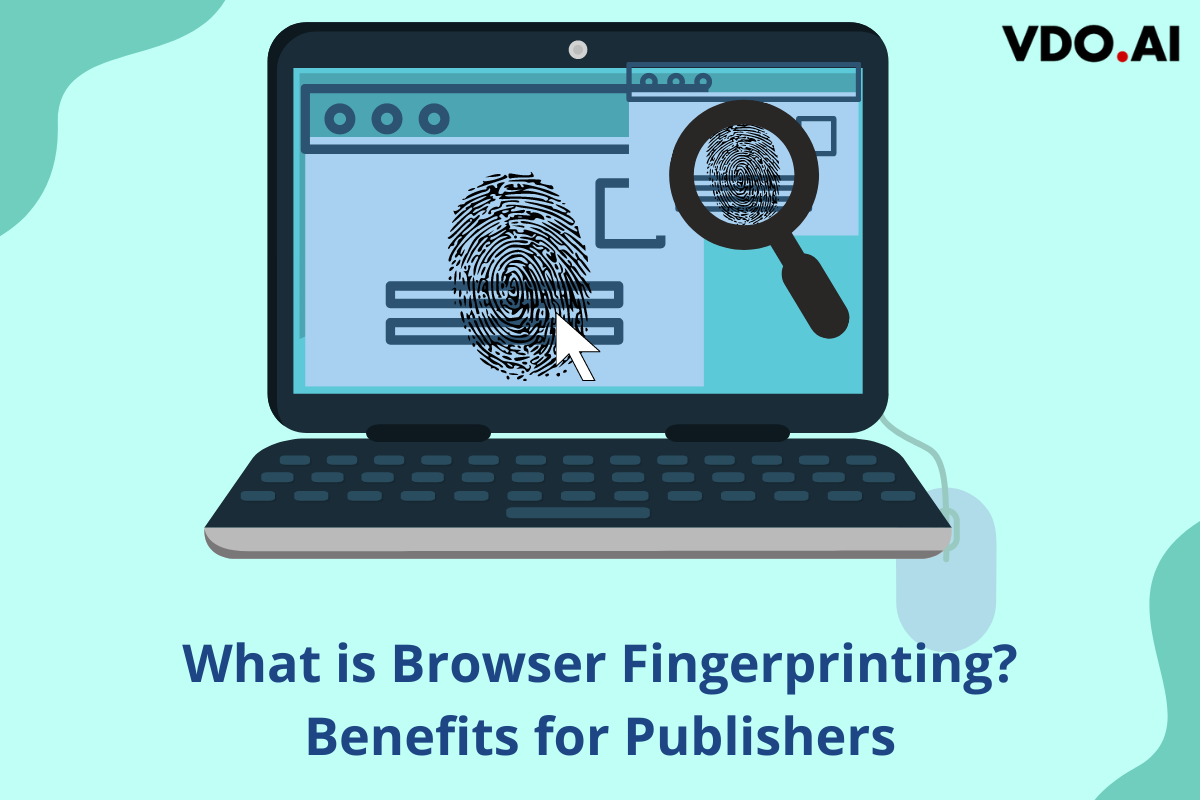What is Browser Fingerprinting? How Does It Help Publishers?
Reading Time: 4 minutesGetting the Basics Right
Hearing “Browser Fingerprinting” for the first time? Don’t worry, we were also on the same boat a few months back! Browser Fingerprinting a.k.a. Device Fingerprinting or Online Fingerprinting is a tool used by websites to collect information about your browser type and version, your operating system, active plugins, timezone, language, screen resolution, and various other active settings. These modern websites make the use of scripts to inform your browser what to do and what all data to collect. The information about your browser, your search activities, various visits to the specified websites per day, your regular visits to certain sites like social media sites, etc. that are identified in your browser or your device itself when culminated together forms your very own Digital “Fingerprint”.
With these many options, scripts can identify, and sift through various pieces of information about you from the browser and device itself and is tracked back to you with different browsers and web pages across the internet. In other words, it’s a process/ method of accurately identifying your online activities and unique browsers that can trace you back.
Examples of the information collected that can form your Digital Fingerprint and are tracked by your browser are current IP address, installed plugins and extensions and updates, Timestamp, JavaScript screen parameters (like touch support, screen resolution, operating system, and language), user agent string interface, HTTP request headers, time zone and many more.

How Does Browser Fingerprinting Work?
Browser fingerprinting, as explained in the previous paragraph, works by using scripts that run in the background in the browser while the user is browsing through the internet. With the technology advancing every minute, many web browsers are having an in-built function known as APIs (Application Programming Interface for software intermediary) that are now being used by Web browsers for collecting information. Scripts are designed for rendering videos and images or photos. If blocked, most of the websites will break down i.e. they won’t work hence there’s no way to know when our browsers are being tracked as the tracking script is as same as the rest of the scripts.
There are even more advanced browser fingerprinting techniques that are advancing with technology such as Canvas Fingerprinting (using HTML5 script canvas element to force your browser to give precise render image or text giving detailed info on your font use, graphic card, drivers, web browser, and your OS of the device), WebGL and Rendering Fingerprinting (forces your browser to render images off-screen and using information from these rendered images to understand your deceive and graphic card specifications), Device fingerprinting (always used with Browser fingerprinting, sometimes employ techniques that reveals the list of all media devices, their identification numbers and also their internal components of your PC or any other device), and last but not least Audio Fingerprinting (using the Devices’ sound waves that gives the information about the device audio stack and its specifications like drivers, sound hardware and apps used for music, etc.)
Companies lately are also relying on open and hassle-free software and tools like Google Tag Manager to tap on the digital fingerprints of the user. This helps avoid excessive coding and management of huge data.

Browser Fingerprinting vs Web Cookies
Browser fingerprinting is essentially used to develop a more accurate user profile than cookies, making it more in demand. Moreover, cookies are known to have various limitations like – users can delete the browser cookies, ads can be easily detected by adblockers if cookies are being used, etc. These limitations make browser fingerprinting more prevalent. Furthermore, device fingerprints are stored on the server-side as opposed to the client-side. This implies that the user can’t delete the fingerprint on their own.
These days, multiple devices are being used by an individual, which can’t be tracked with the help of cookies. This poses a great challenge for effectively targeting the users. However, by using browser fingerprinting, websites can collect information regarding different devices that are being used by an individual. This can help companies to serve user-specific ads.
Additionally, the chances of two people sharing a digital fingerprint are very unlikely owing to the huge amount of parameters that are taken into consideration. Even if two individuals are using the same device model, their browser configuration is bound to be different. This leads the browser fingerprinting to generate a highly accurate digital fingerprint.
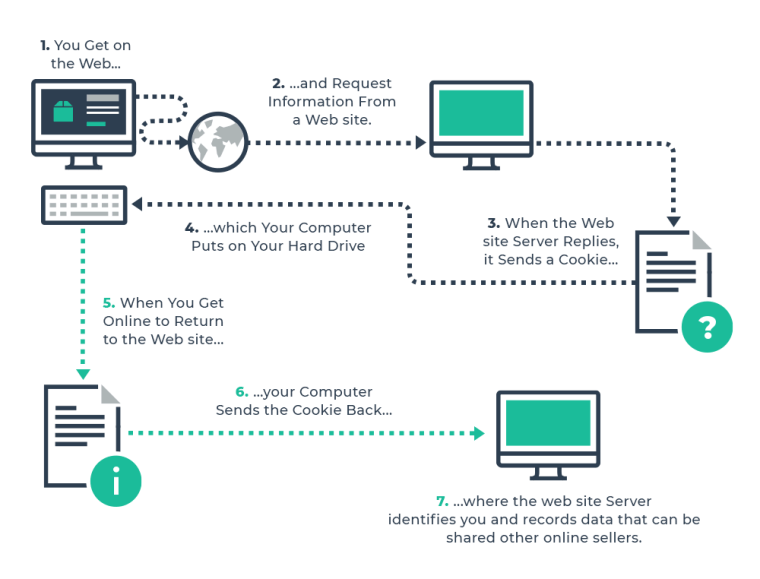
How does Browser Fingerprinting help the Publishers?
The user data is essentially beneficial for advertisers, publishers, digital marketers, consultancies, and digital platform businesses especially the Adtech industry. The high specificity and the precise nature of data provided by Browser Fingerprinting have given importance to mitigate fraud risks in banking, identifying card usage, its location, etc.
Many publishers and ad networks also share their browser fingerprinting functionality to perform cross-site tracking that uses your online fingerprint to track you across the web and collect intimate details about you such as your search history, shopping and news preferences, and more. This can be then used for web analytics to effectively and extensively get user data for effective research and apply it to their unique taste and blend in society.
Additionally, when information collected through browser fingerprinting is utilized along with data gathered by cookies, the user can be tracked in an enhanced way. This can help publishers greatly when it comes to displaying and serving meaningful ads.
Conclusion
Browser Fingerprinting can give accurate information on you, your search content, your shopping choices and selection, and even discrete information about your device and OS as it stands. Browser Fingerprinting is like spyware for publishers, digital marketers, AdTech business, and consultancies that relies on extensive user data to improve their business/product model that attracts users and consumers. Without specific user information, the ad tech industry will have a hard time serving targeted ads. Publishers can leverage this by ensuring that different privacy laws are held close and are followed.
For a personal session with the experts on how can you as a publisher leverage browser fingerprinting, connect with here.
Be a part of our extended family and receive product updates, company news and other promotional updates by clicking Subscribe.